

Mobile App for EAP Implementation:
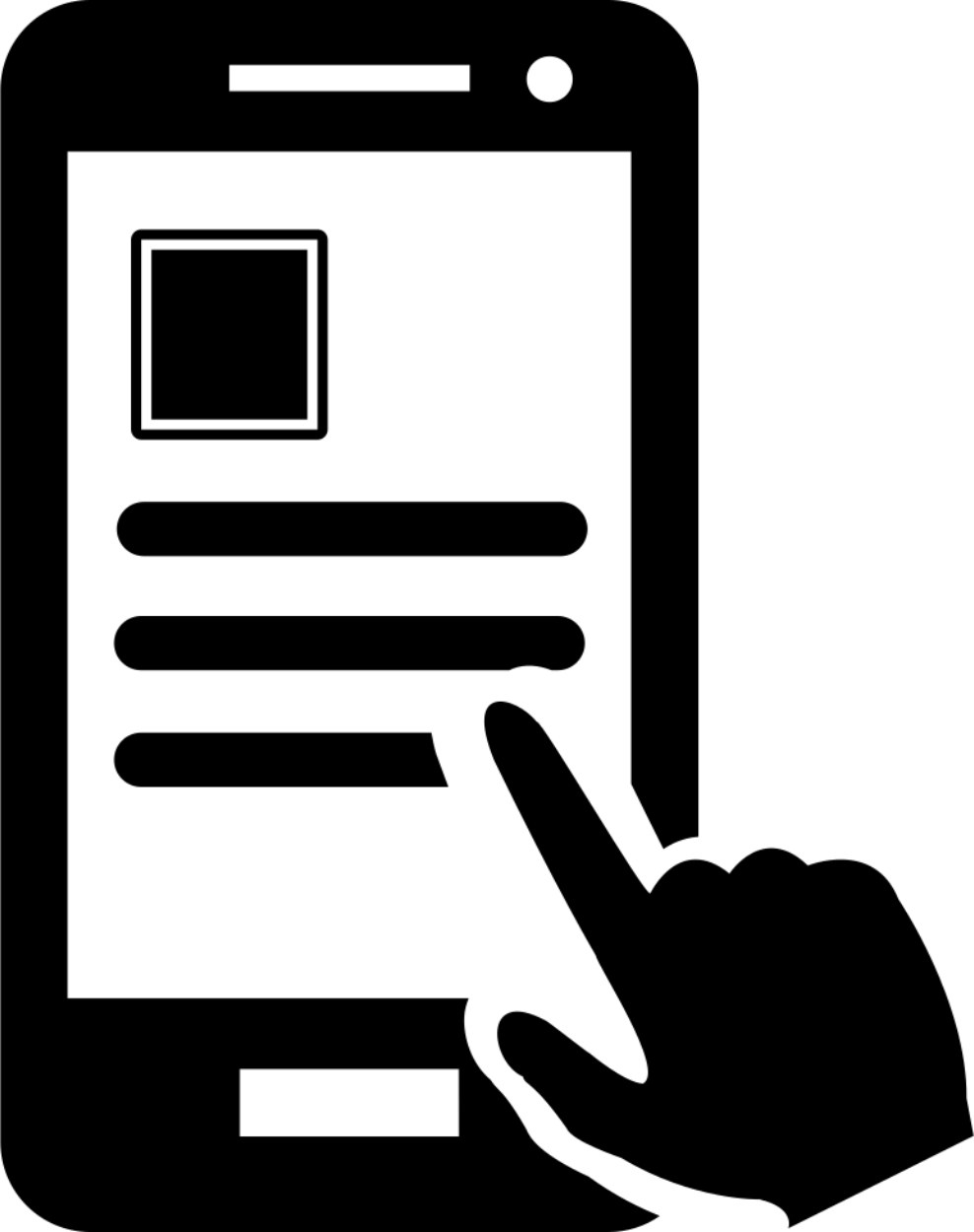
When any one of the 25 identified emergency incidents occur in a high-rise building, the Fire Life Safety Director will likely implement the Building's Emergency Action Plan. When this happens, a series of events and personal actions must be taken by Building Staff personnel.
This mobile app, with just a few taps on the screen, will take the Staff member - who is identified by their Role in the Emergency Action Plan - to a list of "actions" they should take for the respective incident. The mobile app screens and the tap links to the next screen are shown below. Every Staff Role and their respective "actions" as required for any specific/identifed incident are listed in an easy-to-access format on their mobile devices.
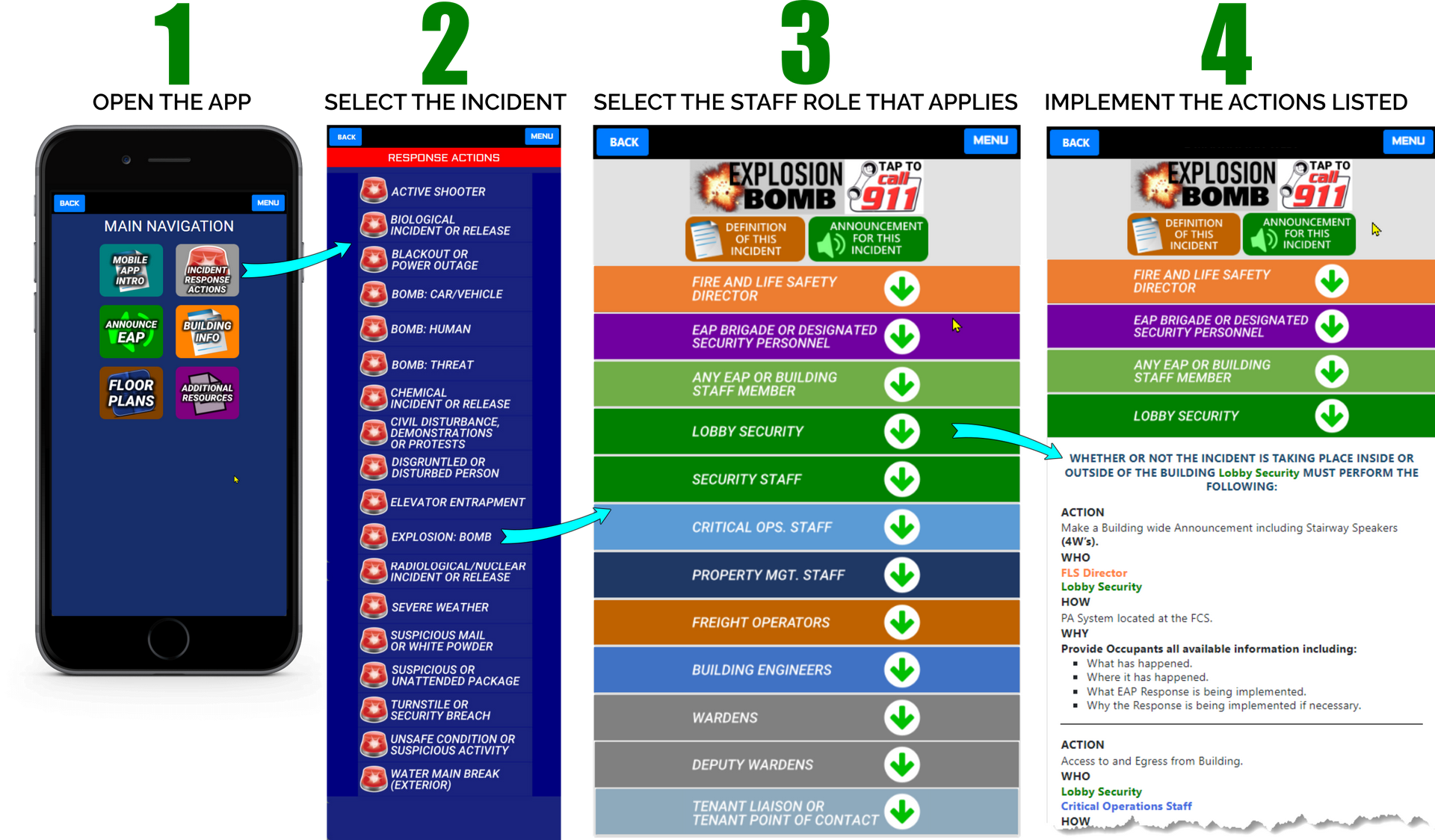
Staff EAP Actions Mobile App:
Building Staff personnel, in their assigned EAP roles, have specific actions they should take during an emergency. The Fire Life Safety Director will declare the EAP should be impletemented, at which time, Building Staff should individually perform certain series of actions.
As shown in the Mobile App Overview, the Staff member can quickly access their "action steps" with only a few taps on the app's screens. Every EAP Role is listed, along with the steps the individuals to execute for any particular incident.
There are 25 incidents included in the app along with the Staff Roles that apply to each one. These action steps are consistant and in compliance with the EAP Plan submitted to FDNY.
The EAP Mobile App also contains building floor plans, along with other resource materials that would be helpful in the event of an emergency. In fact, when the First Responders arrive on scene, they are given a "Welcome Kit," which includeds a mobile ipad device, which includes the mobile app. This allows the First Responders to access information quickly. Each building we service has such capabilities.

Retail Tenant's Incident Response Guides:
Not the same as the Staff EAP Mobile App, the Retail Tenant's Incident Response Guides is a pre-incident reference to familiarize employees about actions they should take during any one of the six identified incidents.
The incidents covered in the response guides app are:
Active Shooter
Car/Truck Bomb
Civil Protests
Fire or Smoke
Smash & Grab
Medical Emergency
Additionally, the app includes Definitions and Instructions regarding each incident. There is also information about the Responses and Relocation actions to be taken by the employees, which is supplemented by floor plans of Evacuation Routes for each tenant's location in the building. When an evacuation is ordered, maps to the Outside Assembly Areas are also included.